
Hi Friends –
Here are screenshots and helpful hints that show how I do bible study on my smart phone. It looks like a long list but the list shown here is broken up into three milestones and each one will get you something helpful:
Milestone A: Load SEE Required Texts for Bible Classes. Unity’s classes require the New Revised Standard Bible (NRSV) and the New Interpreter’s Study Bible (NISB). You no longer have to carry them around. And they are always available in a very useful application on all your computer, tablet or mobile devices.
Milestone B: Bookmark the Fillmore Study Bible and Metaphysical Bible Dictionary. These screenshots show how to access 100+ years of metaphysical Bible teaching from Charles Fillmore and his students.
Milestone C: Load Greek Study Tools. You can now see and easily understand Greek words that underlie any New Testament text. This milestone builds upon milestone A above, integrating your study of the NRSV and the NISB with an easy way peek into the Greek text.
I know this isn’t for everyone. And I know it’s also no substitute for silence and prayer. But it works for me. I find it to be an excellent substitute for monkey mindedness and I have found that it helps me stay in an uplifted state of mind in a world of endless distractions.
What I have to offer here are a few dozen screenshots that show what is working for me. I can’t promise that I’ll answer every question you may have. But I’ll try. And if a few others learn these things then maybe we can move forward as a fellowship of metaphysical Bible students. That would bring me great joy.
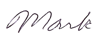
Mark Hicks
Sunday, June 13, 2021

Milestone A
Load SEE Required Texts for Bible Classes
Load SEE Required Texts for Bible Classes

1. Install the Olive Tree Bible App on your computer, tablet or mobile device
Why should you install anything when there are some free programs online, such as BibleHub and Bible Gateway? Because the best commentary and tools are not free. You may find the NRSV in a few places, but you won't find the New Interpreter's Study Bible openly available, nor the Harper Study Bible, nor the Oxford Annotated Study Bible. And you won't be able to search the 25 books of the Anchor Bible nor the much anything else except an endless stream of texts which have no commercial value or whose copyright has run out.
Further, applications are not websites. They are platforms, like a Kindle device, where the best of current scholarship is available to you to buy. Three of the most well regarded applications are Accordance, Logos and Olive Tree. Each will do all that I am about to demonstrate in his post.
I settled on Olive Tree because I felt it was the best smart phone app. The other two may be better for a desktop computer. And they may also be more powerful for a true Bible scholar. What I can say is that Olive Tree is a really good application for the small screen size of a smart phone, both iPhone and Android.
It is also the most affordable. The app itself is free. As of June 2021 the non-discounted price of the NRSV is $30 and the price of the NISB is $30. That gets on your mobile device (and up to five devices) the Bible tools that the Unity SEE program requires you to have. The NRSV Greek Interlinear is currently $109. The total of $169 is a fraction of what Accordance and Logos will cost.
You begin installation by opening an account with Olive Tree. That gets you a username, which is your email address. It won't be easily changeable once you select it, so choose the one you will keep.
You then install the free Olive Tree App from various places depending on your device: Android, iPhone/iPad, Windows, or Mac.
Next, you open your app and login from within the app to your Olive Tree account. That will make the app download updates and any new items you have purchased. Here are login helps from Olive Tree for Android, iPhone/iPad, Windows and Mac.
At this point I would go on to the next step (#2) before you purchase anything. Get familiar with the application and then come back here to learn how you purchase resources.
When you’re ready, purchase a-la-cart the NRSV, the NISB and, if you wish, the Greek Interlinear. You can make those purchases two ways: from within the Olive Tree app itself or from the Olive Tree website. The screenshots that follow (steps #3 and #5) will show you what to search for and to buy. You will typically save a bit by making them from the website. Here is a 10% Discount Coupon code good until the end of June 2021: 21SpringAL
Once purchased they are downloaded to all your devices (you are allowed five devices). If the download doesn't happen automatically then here is how you get it to download on an Android, iPhone/iPad, Windows or Mac devices.

2. What all Bible applications give you
Here is a the Olive Tree Bible App for a mobile phone. It’s what you get out of the box. This one has the King James Version of the text and it is showing the last sentence of Paul’s Second Letter to the Corinthians:
The grace of the Lord Jesus Christ and the love of God and the communion of the Holy Ghost, be with you all. Amen.
The words grace, love and communion have caught our attention. We want to know more.
My suggestion at this point is to spend a few hours getting acquainted with Olive Tree. You need to learn about the three main windows, how to download stuff from the online store, how to do searches and how to switch between different versions of the Bible.
I would not buy the things I'm recommending you buy until you're comfortable with Olive Tree. What you buy will not be transferrable to Accordance or Logos if you were to switch later on.

3. Install the New Revised Standard Version with Strong’s Numbers
To find out more about the word grace we will typically look at a different Bible translation.
Many mainline denominations have chosen to use the New Revised Standard Version of the Bible (known as the NRSV). Olive Tree offers several options for obtaining the NRSV text, but you will want one that is capable of displaying the Strong’s Dictionary (more about that later). So search for and download the NRSV with Strong's Numbers using the link shown in step #1. As of June 2021 the cost is normally $29.99 but is on sale for $14.99.

4. Read the New Revised Standard Version in parallel with the King James Version
We can now read Second Corinthians using the NRSV in the main window and have the King James Version appear in the lower window, as you see in this screenshot. Notice that the word grace appears in both versions but that Holy Ghost in the KJV is Holy Spirit in the NRSV.
Also, if you look in the lower right corner, you will see a symbol that looks like two links in a chain. That means the lower window is linked to the main window so that when you scroll the NRSV in the main window then the KJV in the lower window also scrolls.

5. Install your favorite Study Bible commentary (notes)
To find out more about a word like grace we will typically look in a Bible concordance or in some Bible commentary.
You could download a concordance for your translation. That may help you with the words we want to know more about: grace, love and communion. Olive Tree offers a basic concordance for the NRSV (I believe it is $15). But I would forego that for getting some good commentary. You find that in what is known as a study bible.
Each page in a study bible has two major parts: the text of the Bible on the top and commentary (and other notes) about the text in the lower part. You will see that in the next screenshot.
There are three well respected Study Bibles used by mainline denominations: The Oxford Annotated Bible, the Harper Study Bible and the New Interpreter’s Study Bible. Chose the one that is recommended by your church or denomination. For me, that is the New Interpreter’s Study Bible, often referred to as the NISB. As of June 2021, the cost is $29.99.
By the way, when you buy these for Olive Tree know that you are only getting the notes or commentary. You bought the Bible text in the previous step.

6. What we typically get from commentary in study Bibles
Now we can read the commentary for a passage. Here is the NRSV text and then below the text are the notes from the New Interpreters Study Bible. Because the two windows are linked, as you scroll the text up and down the notes from the NISB also scrolls up and down.
Having the study bible notes is useful. But in this case the commentary doesn’t tell us much about grace, love or communion. What we need is a Bible dictionary.

7. What we can get from Strong’s Dictionary
To find out more about grace, love and communion we need to use a dictionary that has every word in the Bible. One such dictionary is the Strong’s Dictionary. Fortunately, we already have that installed because Olive Tree comes with the Strong’s Dictionary baked in. Because we purchased the NRSV with Strong’s numbers we can access the Strong’s Dictionary.
Here is a how Olive Tree looks with the NRSV text that has the ability to display information from Strong’s Dictionary. Note that the word grace has a slightly different color. That means if we press on the word then we will get more information. Such words are said to be “hyperlinked”.
Also note that the word communion is not highlighted. That is a problem that sometimes occurs. We will address the problem further down using a language tool called an interlinear.

8. What happens when we press on a hyperlinked word
When we press on the word "grace", a popup appears that displays the word in the original Greek, charis. It also provides the definition for the word from the dictionary.

9. Scroll down the popup to see different ways it is translated in English
If we scroll down the popup we will see different ways the word in Greek can be translated into English. In this case our word in Greek is charis and one of the ways it is translated into English is “grace”. Even better, the popup gives a description of what grace typically means in English.
Note the link at the bottom of the popup that says “Search for g5485”. “g5485” is the number that the Strong’s Dictionary uses to refer to charis and the many grammatical forms it may take. That is known as the Strongs number.

10. See how the word is used in other Bible verses
When we press on “Search for g5485” we see other places that the Greek word charis is found in the New Testament. Note that charis is sometimes translated in the NRSV as “privilege”, “generous act” and “thanks” as well as “grace.” These are examples of the “semantic range” for charis.
Milestone B
Bookmark the Fillmore Study Bible and Metaphysical Bible Dictionary
Bookmark the Fillmore Study Bible and Metaphysical Bible Dictionary

11. Visit the Fillmore Study Bible Dashboard
I'm now going to shift from tools like Olive Tree and the mainline study Bibles that everyone uses to tools more focused on metaphysical Bible study. The metaphysical tools presented here are free and are being actively developed by a committed team of the Fillmore Bible Society.
The Fillmore Study Bible is a Bible with notes and study helps embedded along side of the text, which provides students an easy way to understand the essential metaphysical truths that Charles Fillmore and his students found in scripture.
Why is this important? Many or most people today learn their theology by reading the annotations and commentary of study Bibles. These study Bibles have a theological point of view, typically Catholic, Evangelical or Liberal Protestant. While these Bibles have varying qualities of scholarship, none of them are useful for the student of metaphysics. The Fillmore Study Bible makes this method of study available to the Metaphysical Christian.
What you see here is the “dashboard” for the project team that is producing the Fillmore Study Bible as it stands in June 2021.
Press on the book titles to read the entire book and to download PDFs for offline reading and for booklet printing. Press on chapter numbers to go to the start of a particular chapter.
Chapter numbers that are underlined and highlighted in yellow are annotated with Fillmore commentary. The Fillmore Study Bible (New Testament) will go to print when all chapters are annotated.
The Fillmore Bible Society meets Thursdays at 9am New York Time for Bible study and review of new annotations. This is an open meeting and everyone is welcome.

12. Use the online Fillmore Study Bible
We have now got to the underlying Greek concepts for the words in Second Corinthians 13 of interest: grace, love and communion. What do these words mean metaphysically? The quickest way to find out is the online version of Second Corinthians chapter 13. A screenshot of that page is shown here.
Unlike the New Interpreter's Study Bible, which does not comment on this well known blessing, the Fillmore Study Bible has four annotations, three of which have address the words we wish to know more about:
- grace of the Lord Jesus Christ. Aid from God in the process of regeneration. (RW/grace)
- love of God. The power that joins and binds in divine harmony the universe and everything in it; the great harmonizing principle known to humanity. (RW/love)
- fellowship of the Holy Spirit. (Communion, ASV) Sharing the deep aspirations of our heart with the indwelling Father and hearing His "still small voice" (RW/communion)
- “grace, love, fellowship” be with you all. Order is to be restored to our confused thoughts by consecutive stages of realization, not all at once.
Further, note that many of the annotations have links which take you to a dictionary which has a detailed definition of these sacred words.

13. Use the online Revealing Word and Metaphysical Bible Dictionary
When you press the link that says (RW/grace) you are taken to a dictionary that has definitions for many metaphysically rich words, this one being grace.
This one happens to have a photo of a well known metaphysical teacher named Ed Rabel. He is there because he made an important contribution to how grace is understood metaphysically. Press on his image and what he has to say will open up.
The Revealing Word and the Metaphysical Bible Dictionary provide metaphysical meanings for thousands of spiritually significant words.
The Revealing Word and the Metaphysical Bible Dictionary are highly ranked by the Google search engine. A quick way to get the metaphysical meaning of most biblical names, places and terms is to enter into your web browser “metaphysical meaning of” followed by your word. For example, try entering “metaphysical meaning of grace” or “metaphysical meaning of love” or “metaphysical meaning of communion”. Most likely, Google will return a link to these resources.

14. Use the hyperlinked American Standard Version Bible
You can see in this screenshot that each chapter in the Fillmore Study Bible begins with a line that displays something like:
When you Press on ASV you are taken to the online version of the chapter in the American Standard Version Bible, which has links to words found in the Revealing Word and the Metaphysical Bible Dictionary. The page you get is shown here in the next screenshot.
If you wish to return to the Fillmore Study Bible, press on the WEB link.

15. Explore links from the ASV to the Revealing Word and Metaphysical Bible Dictionary
As you can see in this screenshot, our passage in Second Corinthians has many words which are in the Revealing Word and the Metaphysical Bible Dictionary. Press on any of them to find their meaning, such as grace, love and communion.

16. Look for commentary from 70 years of Unity magazine and other resources Dictionary
At the top of each ASV page is a box labeled "Metaphysical Interpretations". Press it to expand the box and you may see an item that says "Metaphysical Bible Interpretation". If you do, then it is link to whatever commentary was published in Unity magazine over seventy years. We refer to them as the Unity Bible Lessons.
There may be other resources listed as well. All of them will have some sort of commentary about this particular chapter. There is nothing for Second Corinthians 13, but there are several resources for chapter 12, which is shown here in the screenshot.

17. Open the Metaphysical Bible Interpretations from seventy years of Unity
The screenshot you see here is an item published in Unity magazine on April 25, 1918. It and several thousand entries were gathered by a team of people in the 1950s. In 2013 a team of seven people digitized their work and made it available on the Internet. You can read more about that project here.
Resources such as this one are being used to provide annotations for the Fillmore Study Bible.

18. Download PDF files for offline reading and for booklet printing
You have one more way to use your smart phone for Bible study. That is by downloading a PDF for either offline reading or for booklet printing.
Each book in the Fillmore Study Bible has a PDF for both these purposes. Scroll to the top of the book and you will see the links that are shown in this screenshot.
More about these PDF files is in the next two screenshots.

19. Download PDF files for offline reading
This screenshot is the PDF page for the passage we have been exploring, the final verse in Second Corinthians chapter 13. Note that it has identical content as the online version. The purpose of this PDF is for you to have a file to keep on your computer for reference and search.

20. Download PDF files for booklet printing
You can also download a PDF file that is ready for booklet printing. It is formatted for US letter sized paper, printed front and back and “flipped on the short edge”. If your smart phone is connected to a printer, send it there. If not, email it to an office or local printing company who can produce a hard copy for you.
Milestone C
Load Greek Study Tools
Load Greek Study Tools

21. Install the New Revised Standard Bible Greek-English Interlinear New Testament
Do you remember that the word communion was not highlighted with a link to the Strong's Dictionary? I am not sure why that is so. I believe that every word in the Bible is in the Strong’s dictionary and so it should show up. But the way I work around the problem is to use what is called an interlinear.
An interlinear displays the text in the original language, Greek in this case, and below that it shows the words in English, as you will see in the next screenshot. Go ahead and purchase the New Revised Standard Bible Greek-English Interlinear New Testament. I just checked (June 2021) and the cost is $109.99.

22. Study the words in the Interlinear
Open the interlinear and you now see the entire verse in Greek with the English translation below each Greek word on a separate line. By the way, an interlinear has be Greek above and English below, a reverse interlinear would have English above and Greek below.
Note that we see our three words of interest, grace, love and communion. In the next screenshot we will see what happens when we tap on communion.
But for now you may feel a bit overwhelmed, seeing Greek letters and an unfamiliar ordering of words. That’s okay. Further down I will introduce you a nice book called “Greek For the Rest of Us.” Hang on.

23. Tap your word of interest and see it defined and parsed
When you tap on the word communion a popup will appear that looks like the Strong’s Dictionary we’ve been using. It’s not quite the same, but it’s very similar.
What pops up is the word defined, like Strong’s Dictionary would give, but it also has the word parsed, which is an incredibly powerful feature. It is so powerful in fact that most students in ministerial school no longer have to learn Hebrew or Greek in order graduate.
Parsing gives us the part of speech for each word. Is it a noun or verb? Is it an adjective, adverb, preposition or conjunction? If it’s a noun, what is its case? If it is a verb, is it past, present or future? is it first, second or third person? and so on.
Note that the word for communion is parsed as a noun, in the Nominative case (which means it is the subject of the sentence or phrase), it is feminine and it is singular. That is what theological students used to devote two years of language study to know.
If you’re like me, you may be feeling like you were back in grammer school. Don’t worry, Greek for the Rest of Us will get us promoted to 4th grade. More about that in the next screenshot.

24. Buy a printed copy of Greek for the Rest of Us
Dr. Bill Mounce writes for those of us who want just enough knowledge so that we can use Bible study applications like Accordance, Logos and Olive Tree. He actually does that in the first 40 pages of his book, which is entitled “Part 1: Foundational Greek.” That’s right, master these 40 pages and you will find yourself at a whole new level of understanding the New Testament text. Learn more and follow his free online course based on this book at https://www.billmounce.com/biblestudygreek
But Dr. Mounce’s book has more that will entice you to skip ahead, such as his four essays on “phrasing”, his History of the Bible and Textual Criticism, his essays on Translations and “How to Read a Commentary.” He writes in a personal, humble way that I find refreshing. I’m not evangelical but he inspires me.
I highly recommend buying a printed copy, I recommend using a pencil to write all over it using the Greek script you will learn and I recommend audibly speaking the words as you write. Know that at this stage we are back in grade school and we must use grade school learning techniques to progress. Write it out and speak it out. Be humble. You can’t do that with an ebook.

25. Load Anki on your phone
Anki is a flash card program. Flash card programs are everywhere and Dr. Mounce provides one for free on his website as well. But Anki is in an entirely different category. To make my point, know that Anki is most commonly used by medical students and it was likely developed to get them through medical school. That is another way to say that very highly performing human beings have chosen and continue to develop Anki.
Anki has an uncanny way of repeating a card at just the moment we need it to be flashed. It’s the learning algorithm built into Aki that is so powerful. Things will show up again in minutes, days or even months, nearly always when they need to be reinforced.
You do one session each day, setting parameters for each session: how many new words are introduced, how many reviews are flashed and how many days until a mastered item is resurfaced. It’s smart, and it’s smarter than you. Trust it.
You will actually get to Anki in three places. First is AnkiWeb, which is an online “companion” to the desktop application. Setting up an account there is not essential but it is helpful. The other two places are Anki on your desktop and Anki on your smart phone. You can get help at apps.ankiweb.net.Anki is free for a desktop computer (Windows, Mac and Linux) and the Android. But it’s not free on an iPhone. I’m not sure why, I think the charge is to support the developers. Regardless, the $25 will save you hours of study time and it will make study time fun.
Most important, having Anki on your phone lets you study anywhere and anytime. I love curling up on the couch working through my daily Anki session.

26. Load Koine New Testament Greek 30 Mounce into Anki
Our next step is to load a deck of Greek flashcards into Anki. You do that within Anki itself.
Here is a screenshot of what you see when you do the following from the iPhone MobileAnki application: Press Add/Export > Press Shared Desk List > Enter “mounce“ in the Search box.
Note that the most popular deck is “Koine New Testament Greek 30 Mounce (with Audio & reverse)”. That deck is for intended for people using Dr. Mounce’s book “Basics of Biblical Greek“. It’s the one I use.
I did about 10 sessions using Anki and this deck. It took me about 30 minutes a day. I then opened the Greek-English Interlinear in Olive Tree. I was stunned at how many of the words were familiar to me. And, after working through the first three chapters of Greek for the Rest of Us, I discovered that I could write and pronounce much of the Greek text as well.
Most important, I also began to connect many of these Greek words with English. That’s important for a metaphysical Christian. We know words are powerful and Greek study reveals the deeper meaning of many of our everyday words.
Milestone D
Join our fellowship of Metaphysical Bible students
Join our fellowship of Metaphysical Bible students

27. Join the live, online Fillmore Study Bible Zoom meeting
There is actually another milestone ... we are presently meeting at 9am New York time on Thursdays. You are welcome to join us to see what's new and to get help installing or using any of these bits of software. We will also be happy to show how you can become a collaborator to the Fillmore Study Bible.
For more information, check our current schedule on the TruthUnity Events page or send me an email.












