
Hi Friends —
A friend asked me last week how she could easily print a page from TruthUnity. I'll get to that in a minute, but here are three things I want to share with you ...
We've moved to Baltimore. Last month Marika and I moved from Austin, Texas to a suburb just north of Baltimore, Maryland (Timonium/Lutherville). Both our daughters have moved in the past three years from Texas to the east coast and we want to be near them and our grandkids. I grew up not too far away (Wilkes Barre, Pennsylvania) but I moved south after college in 1976. So it's a bit like coming home for me.
If you want to ship or mail anything to me or if you are sending a donation by mail, the new mailing address is found on the Donate page. If you're in the Baltimore area, email me and let's have lunch. I really enjoy long conversations with friends and talking about all things, especially Unity. If you will be at the Eastern region conference in Charlottesville (Virginia) at the end of this month then I'll see you there. If you're looking for a speaker or presenter, know that I've spoken a few times at Unity Church of Practical Christianity in Baltimore and I'll likely do more in the future. I'm also open to forming a group for study or prayer. Let me know if you would like to get together.
My talk at the Fillmore Festival is online. A friend recorded it on his smart phone and I was able to post the handouts and a transcript. Go here to read and listen.
Olga Butterworth's meditations are wonderful. People have often told me that Olga Butterworth's meditations were powerful. But I didn't understand until I began working through the box of Sunday Services by Eric and Olga Butterworth. Go there, scroll down to select a Sunday Service from the list and listen to Olga. You won't be disappointed.
If you would like to receive an email each Friday with a link to a new Olga and Eric talk, then click here and choose “Eric and Olga Butterworth: Meditation and Lesson each Friday” on the form. If you are already subscribed to our mailing list, then you can add yourself to this special list by choosing “Update Subscription Preferences” at the bottom of each email.
How to save or print a page on TruthUnity
The trick is a 3-step process:
- Copy and paste from your web browser into your word processor.
- Then edit the contents in your word processor the way you want it.
- Finally save the word processor document or print it out.
Printing from your email program (such as Outlook or Gmail) directly to your printer will print the entire page. So it will include all sorts of links and images that you don't want printed. But you can select just the stuff you want to see printed by doing a copy/paste. And, once it is pasted in your word processor, you can edit out what you don't want.
If you go to last week's post, the one about "How calamitous thinking can transform an event from blessing to curse", you will see that I've got a link that says “Download a PDF for saving or printing this page.” It goes to this PDF and the PDF was created by the steps I've outlined above.
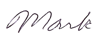
Sunday, September 9, 2018












